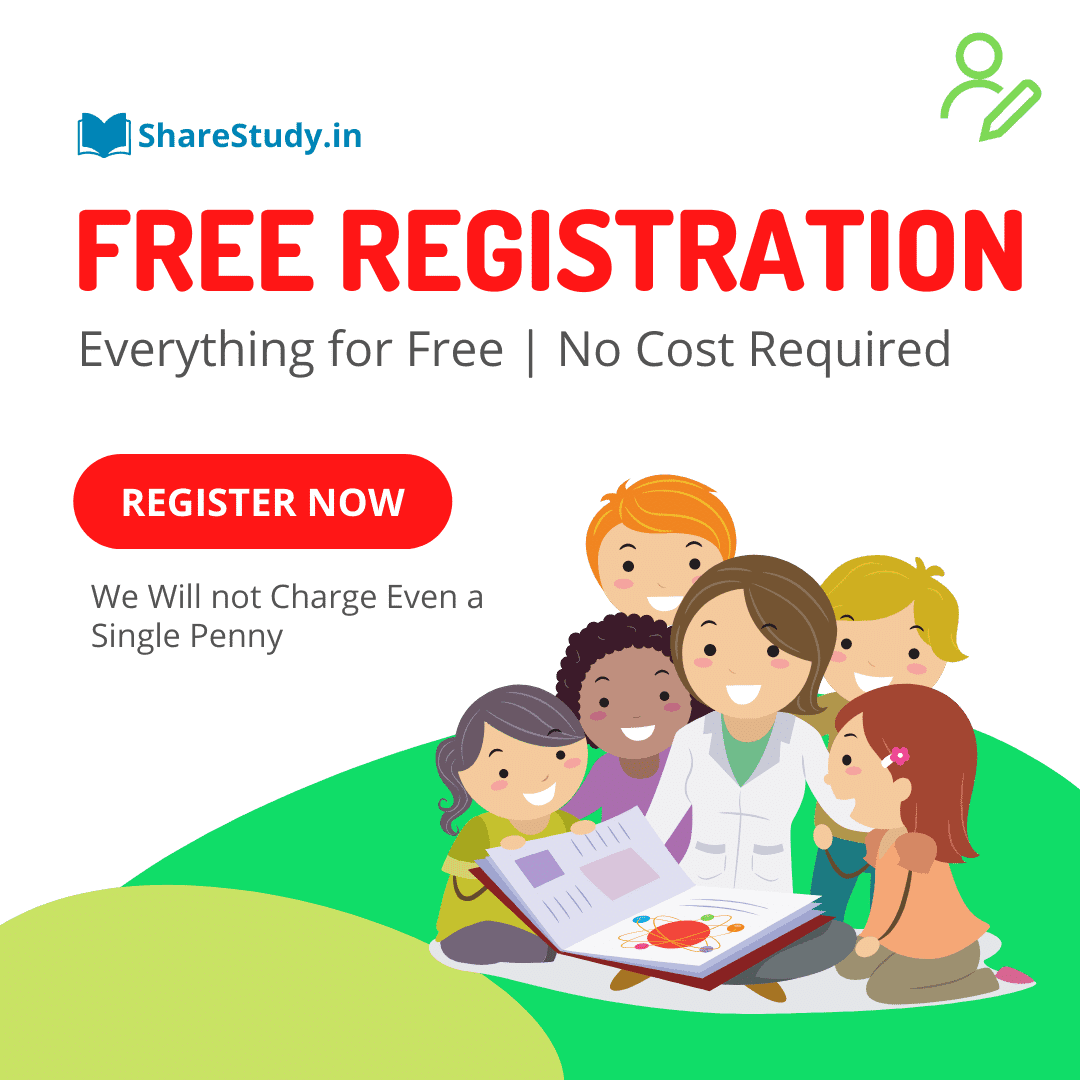Asalamu-Alaikum Guys hope you all are doing well, today we are going to share knowledge about How to Download Kashmir University 4th Semester Syllabus in few steps. Follow the steps below to download syllabus easily.
STEP 1
Go to Official Website of Kashmir University (kashmiruniversity.net). Scroll to bottom until you find Quick Links and click on Syllabus & Statutes

STEP 2
Choose Your Couse, in my case i'm choosing UG Choice Based Courses (CBCS)
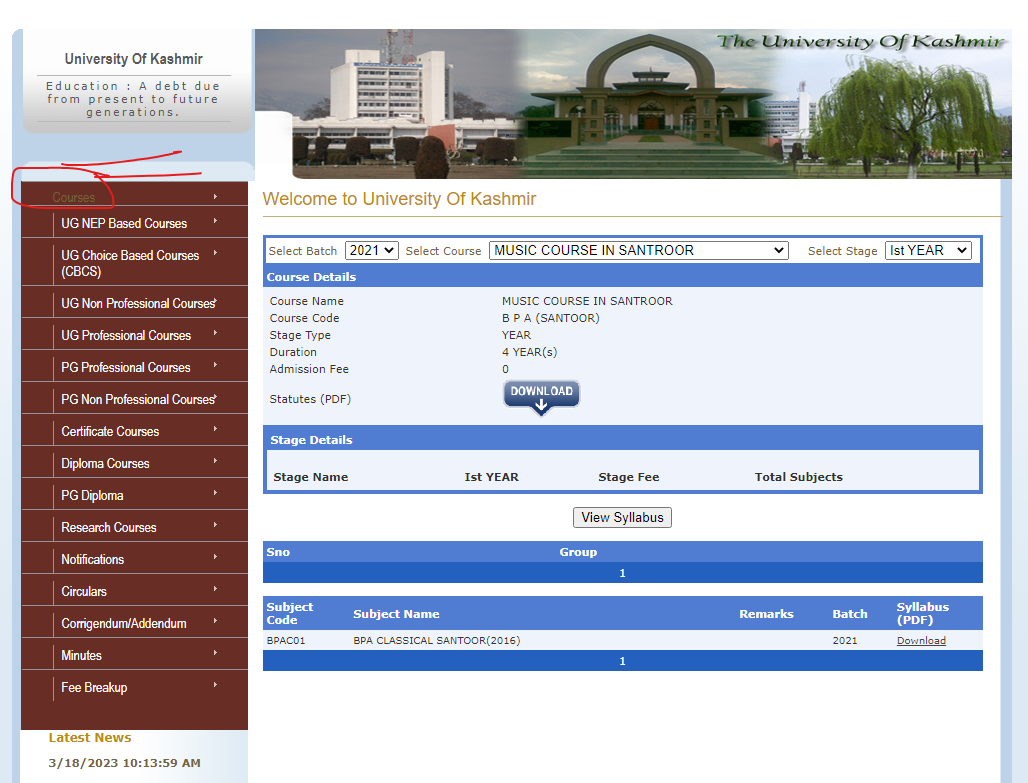
STEP 3
After Selecting Course Name Now Select BATCH (2020,2021,etc) then Select Course (B.A,HONORS,ETC) and then Select Stage (4th,3rd,etc) as Shown in Picture
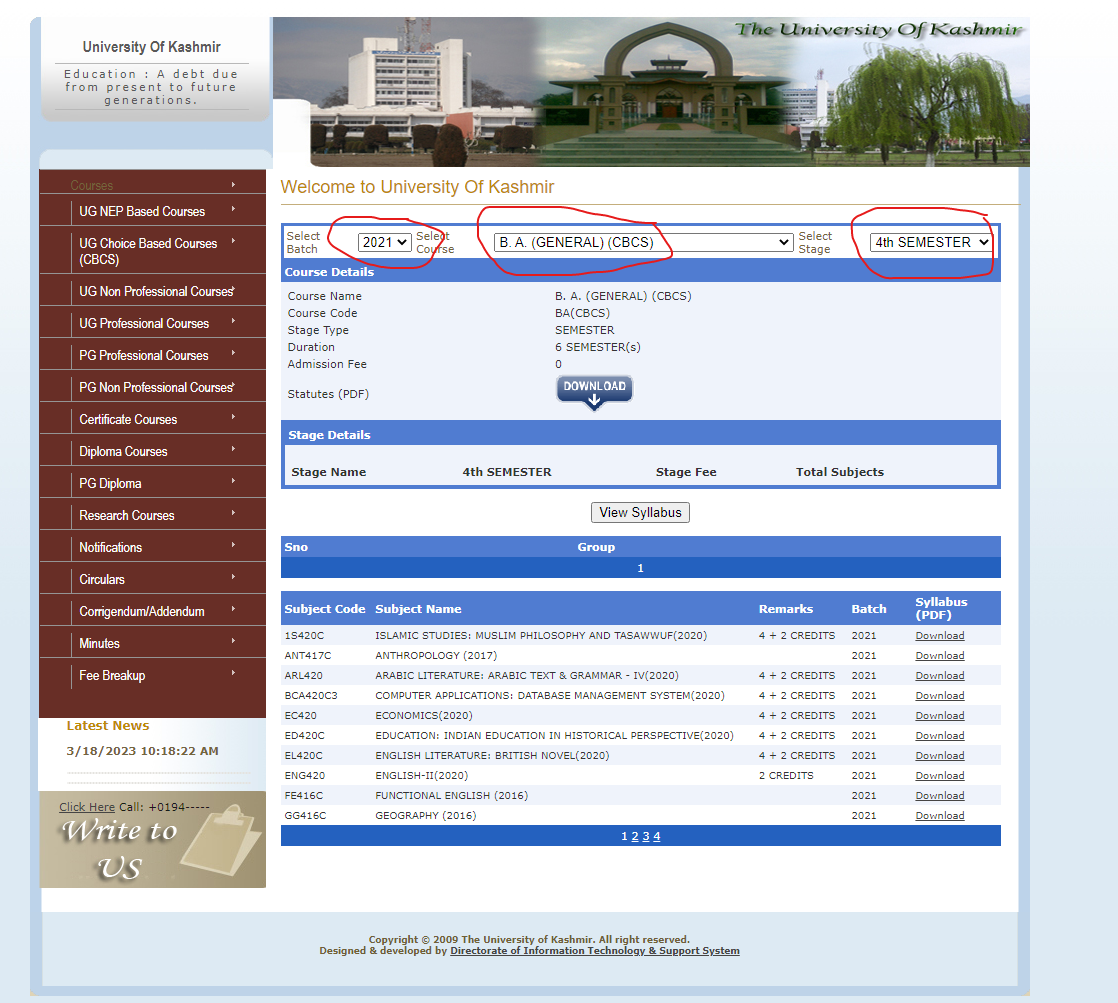
That is All Now You can Download Syllabus of any Semester by following the steps above.